MoneyWorks Manual
Adjustments
In a perfect world, no one would ever make a mistake, customers would always pay the correct amount before it was due, and there would be no bad debts. But, even using a superlative accounting system, things do go wrong. To help correct problems quickly and accurately, MoneyWorks has a number of special adjustment commands. It is better (and easier) to use these than attempt to enter a general ledger journal.
| I need to correct a posted transaction | The Cancel command will reverse a posted transaction. Note that you can alter non-audit fields (e.g. description) on posted transactions. |
| The balance of this invoice will never get paid | The Write-Off command will write-off the balance owing on an invoice. |
| I need to offset a credit note against a previously entered invoice | The Contra command will offset a credit note against an invoice. |
| I need to repay a debtor (customer) some money they previously overpaid | Use the Return Refund to Debtor command |
| I’ve received a reimbursement from a creditor (supplier) whom we overpaid | Use the Receive Refund from Creditor |
The Adjustments commands appear in the Adjustments submenu in the Command menu, and are also accessible from the Adjust toolbar button.
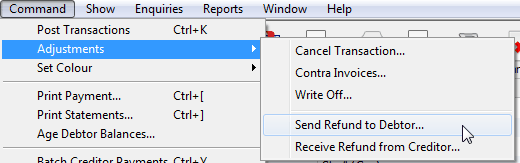
With these, you can handle all manner of adjustments including bad debt write-offs, prompt payment discounts, correction of incorrect entries, bounced cheques, cancelled cheques, and so on.