MoneyWorks Manual
Edit
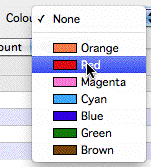
use the Colour pop-up menu to set the colour
Colouring Records
You can colour individual or groups of records in the transactions, names, products, jobs and job sheet items files.
To colour records:
- Highlight the records that you wish to colour
- Select the colour for the records from the Set Colour submenu in the Commands menu
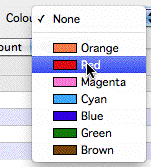
All the highlighted records will be changed to the specified colour.
You can also set a record’s colour as you enter or modify it by setting the colour pop-up menu on the entry screen.
Note: Individual tables in MoneyWorks can have their own colour labels. These are set on the Fields tab of the Document Preferences.