MoneyWorks Manual
Getting Started
This section contains links to MoneyWorks help and documentation, and a visual guide to setting up your new MoneyWorks file.
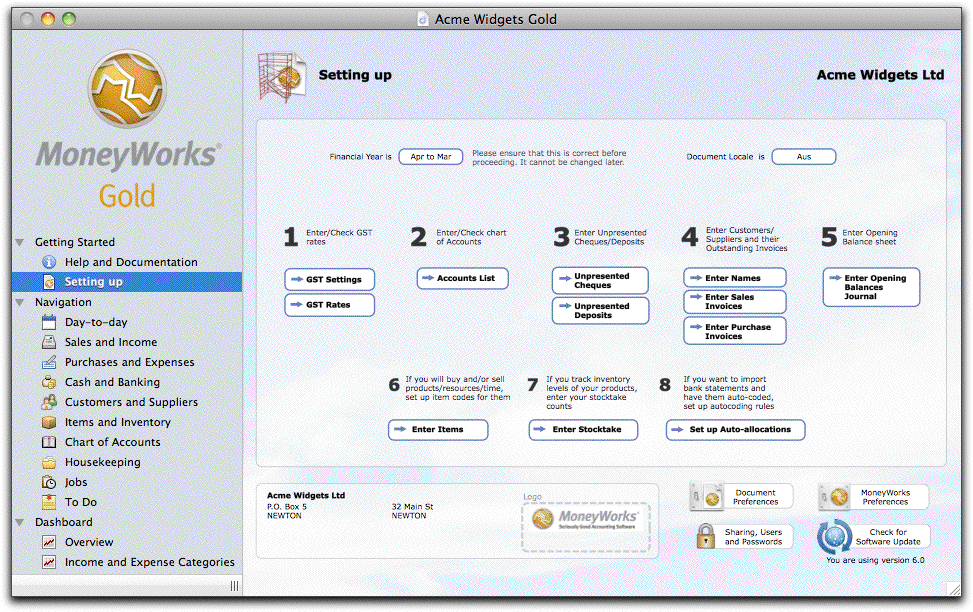
The Panel above is the “Setting Up” panel in MoneyWorks Gold, and provides a checklist of steps to follow when setting up a new file. This is shown when you create a new file.
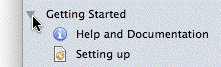
Tip: Once you have finished setting up, close the Getting Started section by clicking on the disclosure control to the left of the section name.
Note: Help and support information is also available under the Help menu at the top of the screen. This is somewhat more convenient as it can be accessed from almost anywhere in MoneyWorks without having to access the Navigator.